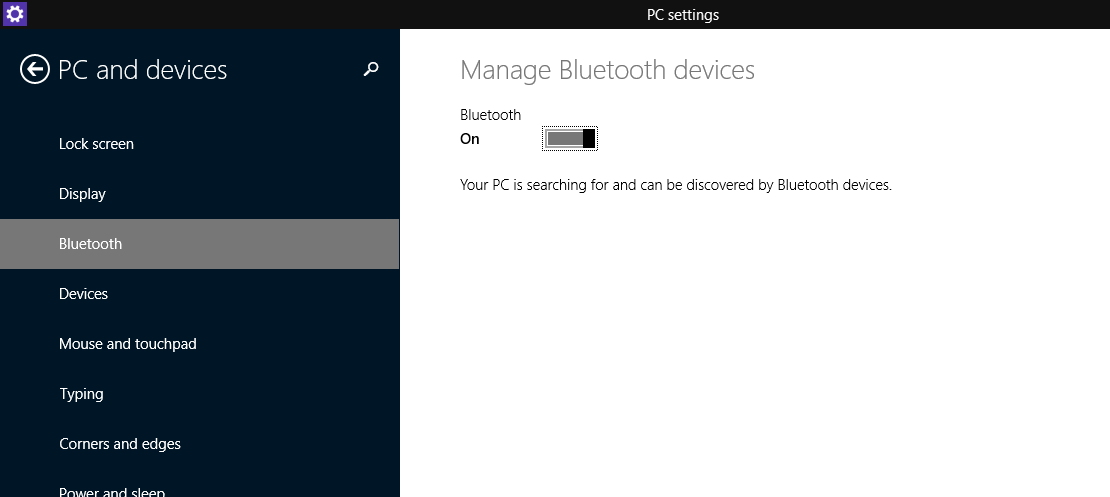Hi, I have a pair of bluetooth speakers (link below) and when I pair them to my computer, it says it pairs but then theres like zero connection range when it shows up on windows.
http://iliveelectronics.com/wireless-bluetooth-speakers-w-charging-station.html
They work perfectly fine with my iPod but can't get it to work with my Laptop
http://iliveelectronics.com/wireless-bluetooth-speakers-w-charging-station.html#product_tabs_specs
All drivers are updated for my laptop too.
Any help would be great!
http://iliveelectronics.com/wireless-bluetooth-speakers-w-charging-station.html
They work perfectly fine with my iPod but can't get it to work with my Laptop
http://iliveelectronics.com/wireless-bluetooth-speakers-w-charging-station.html#product_tabs_specs
All drivers are updated for my laptop too.
Any help would be great!