Anyone know how I can stream my shit on my mac
4 posters
Stream help

Joe- VIP

- Posts : 8127
Join date : 2011-10-08
Dices Rolls
Dice Roll:
- Post n°2
 Re: Stream help
Re: Stream help
Google probably does.
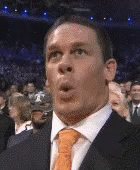
Paul- Recruit

- Posts : 6830
Join date : 2012-07-03
Age : 21
Dices Rolls
Dice Roll: 69
- Post n°3
 Re: Stream help
Re: Stream help
If you go to twitch.tv I think it tells you everything you need to do to start streaming like the required software, etc.
Mic/cam are optional if you want people to hear/see your voice/face.
If not just ask Zodz.
Edit: Google it ("how to begin streaming on twitch") like Joe said, or:
Go to www.youtube.com/watch?v=mnu7a3bZmIg
Broadcast PC games: http://help.twitch.tv/customer/portal/articles/792761-how-to-broadcast-pc-games
http://www.twitch.tv/broadcast
Hope this helped. Good luck & happy streaming.
Mic/cam are optional if you want people to hear/see your voice/face.
If not just ask Zodz.
Edit: Google it ("how to begin streaming on twitch") like Joe said, or:
Go to www.youtube.com/watch?v=mnu7a3bZmIg
Broadcast PC games: http://help.twitch.tv/customer/portal/articles/792761-how-to-broadcast-pc-games
http://www.twitch.tv/broadcast
Hope this helped. Good luck & happy streaming.
Last edited by Paul on 2014-08-15, 02:40; edited 1 time in total

Bothers- Sponsor

- Posts : 1693
Join date : 2012-04-03
Age : 32
Location : On the dark side of the moon
- Post n°4
 Re: Stream help
Re: Stream help
I've actually done some streaming myself...
I use what is called OBS (Open Broadcaster Software) it seems to be the best for me to use with Twitch.
https://obsproject.com/download
Basically all you do is install everything with it, (might add updated version of Direct X as well) and put in all the info.
Make sure you make an account on Twitch and put your stream key into the program so it can broadcast to your channel properly. If you have any more questions just ask.
I use what is called OBS (Open Broadcaster Software) it seems to be the best for me to use with Twitch.
https://obsproject.com/download
Basically all you do is install everything with it, (might add updated version of Direct X as well) and put in all the info.
Make sure you make an account on Twitch and put your stream key into the program so it can broadcast to your channel properly. If you have any more questions just ask.

sloppy- Corporal

- Posts : 1367
Join date : 2011-11-08
Age : 30
Location : New Jersey
- Post n°5
 Re: Stream help
Re: Stream help
Thanks for the help everyone

