Ok, first thing is first, download lightshot : http://lightshot.skillbrains.com/
What lightshot does is that when you press the print screen button, the screen freezes and then you can crop it out using your mouse.
After that you can either put it on paint or upload it straight away.
When you upload it, the link is this: http://prntscr.com/7nolm
Now that is a problem because if you want to make it show on the forums, it wont show up until you convert it to .png etc.
The best way to do this is by after copying the prntscr link, post it on a new tab :
Copy the image URL then paste your link and you can use the little tab at the top saying " insert a image ".
If you still do not understand, I will explain it to you privately if you wish.
What lightshot does is that when you press the print screen button, the screen freezes and then you can crop it out using your mouse.
After that you can either put it on paint or upload it straight away.
When you upload it, the link is this: http://prntscr.com/7nolm
Now that is a problem because if you want to make it show on the forums, it wont show up until you convert it to .png etc.
The best way to do this is by after copying the prntscr link, post it on a new tab :
Copy the image URL then paste your link and you can use the little tab at the top saying " insert a image ".
If you still do not understand, I will explain it to you privately if you wish.



